1. Instale y ejecute la aplicación Red Shield VPN. Ingrese su correo electrónico y contraseña para registrarse o inicie sesión si ya tiene una cuenta.
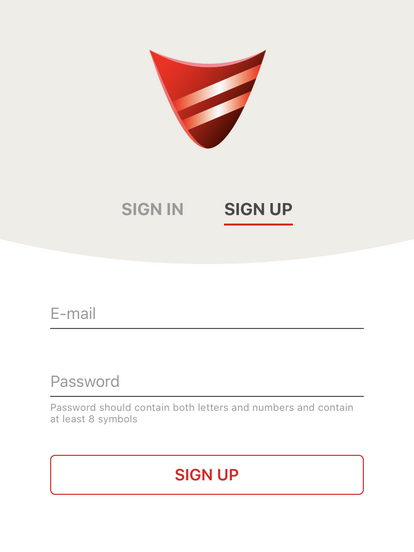
2. Si el servicio no está pagado, haga clic en "Suscribirse ahora" para completar el pago. Después del pago, presione el botón de conexión.
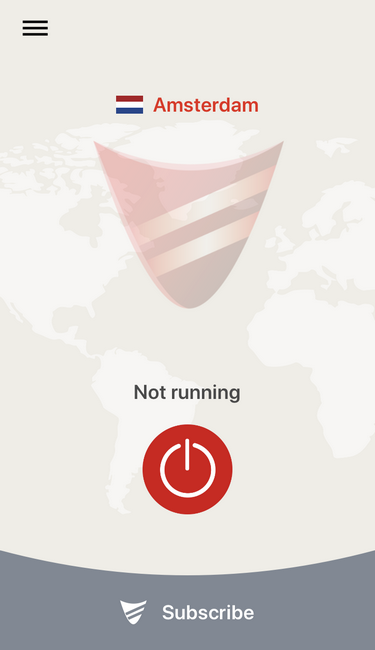
3. Si la conexión se ha establecido correctamente, el estado cambiará a "Conectado". Para desconectar, presione el botón central.
