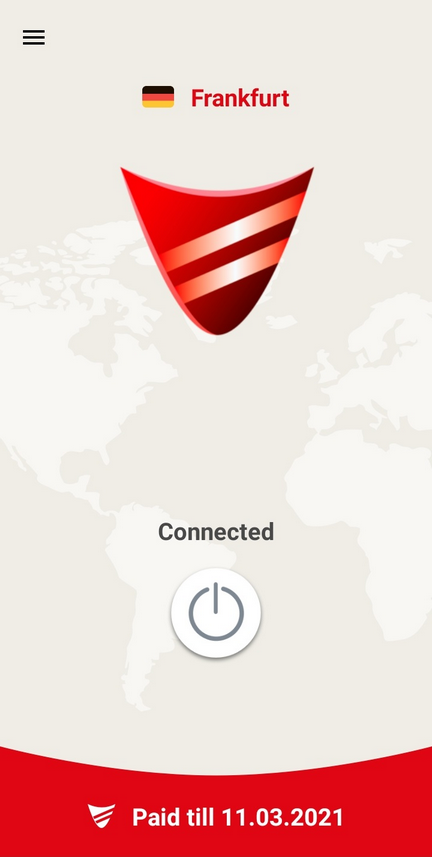1. Instale y abra Red Shield VPN. Ingrese su correo electrónico y contraseña para registrarse o inicie sesión si ya tiene una cuenta.
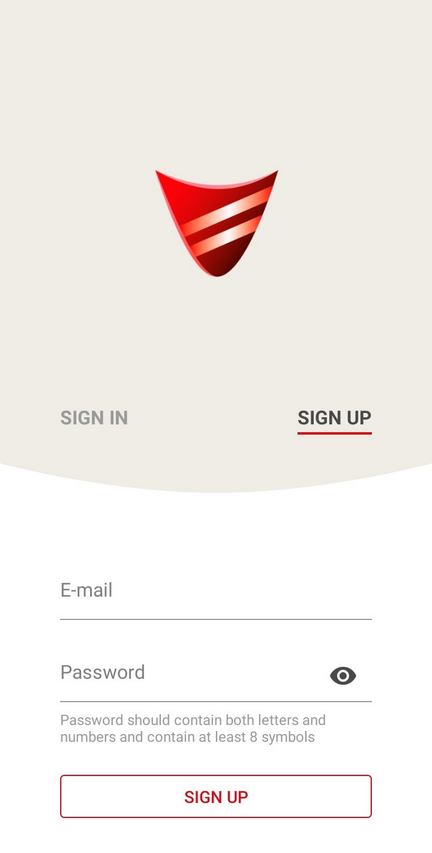
2. Si su suscripción no está activa, haga clic en «Renovar suscripción» para completar el pago. Luego, seleccione una ubicación y presione el botón central.
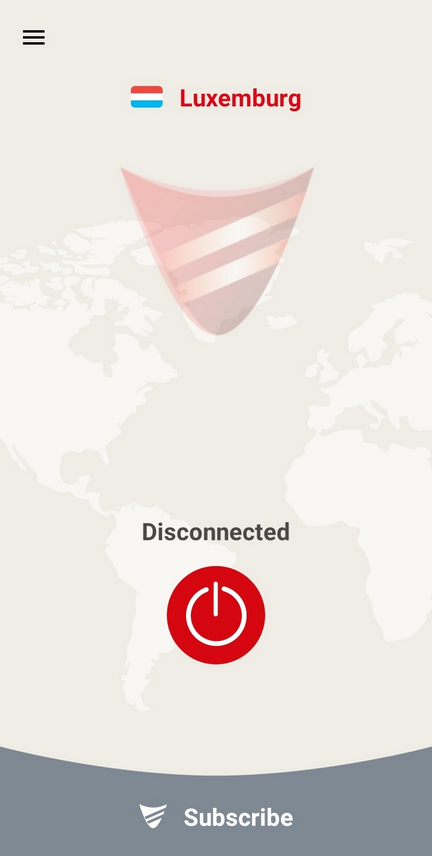
3. Una vez establecida la conexión, el estado cambiará a «Conectado». Para desconectarse, presione nuevamente el botón central.